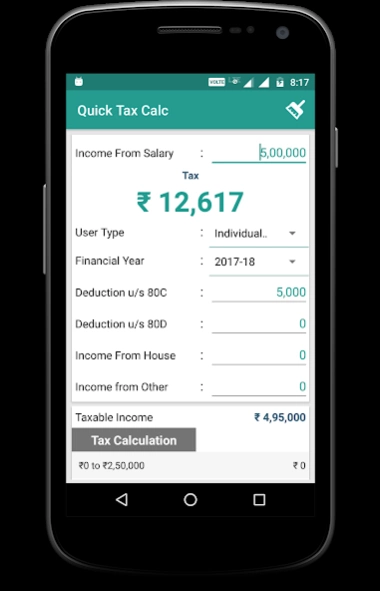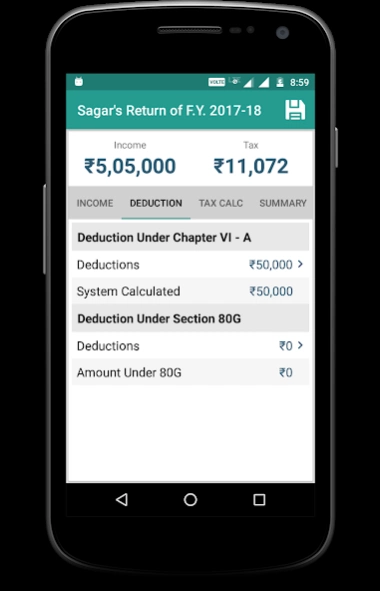Income Tax Calculator 2.8
Free Version
Publisher Description
Income Tax Calculator - Income Tax Calculator - Quick Tax Calculation FY 2020-21, Compare IT Return
Latest : Income Tax Calculator for the financial year, FY 2020-21.
Income Tax Calculator is an app that helps you calculate the payable tax for the income you earned. Income tax slab is shown in the app for Individual Male, Female, Senior Citizen, and Super senior citizen. Tax preparation is very easy using this Income Tax calculation app. It provides you with free tax preparation help. You just need to enter all of your income and the deductions. The app will tell you the payable tax amount. Online Income Tax Return Filling will be so easy using this app. A taxable Income calculator app helps you keep a record summary, and you can share it via email or other social media applications.
Key Features of this app are :
» Quick Tax Calculation : The app provides the quickest way for tax computation.
» Compare Return : Select two different Assessment Year and compare your IT return for 2 years.
» IT Return :
You can plan your saving for the following income source:
√ Income from Salary
√ Income from Other Sources
√ Income from self-occupied house property
√ Long Term Capital Gains (LTCG)
√ Short Term Capital Gains (STCG)
√ Income from Interests
√ Income from Commissions
Income tax calculation formula will consider the following parameters for deductions while calculating IT Return :
√ Deduction under 80C (Investment in PPF, NSC, Life insurance Premium, etc.)
√ Deduction under 80D (Investment under Medical Insurance)
√ Deduction under 80DD (Investment for Medical treatment)
√ Deduction under 80EE (Interest on home loan for first-time homeowners)
√ Deduction under 80TTA (deduction to an individual or a Hindu undivided family in respect of interest received on deposits)
» Calculates Income Tax payable for Financial Year 2020-21, 2019-20, 2018-19, 2017-18, 2016-17, 2015-16.
» A standard deduction of Rs. 50,000 for salaried taxpayers for the Financial Year 2019-20 is updated.
» Find the tax payable with and without standard deduction of Rs. 50, 000 for the salaried taxpayers for the Financial Year 2020-21.
» Share It: The result in the form of PDF or image can be shared with family members or your Income Tax Consultant or Chartered Accountant.
--------------------------------------------------------------------------------------------------------------------------------
This App is developed at ASWDC by Sagar Makwana (140543107020), a 7th Sem CE Student. ASWDC is Apps, Software, and Website Development Center @ Darshan University, Rajkot run by students & staff of Computer Science and Engineering Department.
Call us: +91-97277-47317
Write to us: aswdc@darshan.ac.in
Visit: http://www.aswdc.in http://www.darshan.ac.in
Follow us on Facebook: https://www.facebook.com/DarshanUniversity
Follows us on Twitter: https://twitter.com/darshanuniv
Follows us on Instagram: https://www.instagram.com/darshanuniversity/
About Income Tax Calculator
Income Tax Calculator is a free app for Android published in the Accounting & Finance list of apps, part of Business.
The company that develops Income Tax Calculator is Darshan University. The latest version released by its developer is 2.8.
To install Income Tax Calculator on your Android device, just click the green Continue To App button above to start the installation process. The app is listed on our website since 2023-09-23 and was downloaded 9 times. We have already checked if the download link is safe, however for your own protection we recommend that you scan the downloaded app with your antivirus. Your antivirus may detect the Income Tax Calculator as malware as malware if the download link to com.aswdc_incometaxcalculator is broken.
How to install Income Tax Calculator on your Android device:
- Click on the Continue To App button on our website. This will redirect you to Google Play.
- Once the Income Tax Calculator is shown in the Google Play listing of your Android device, you can start its download and installation. Tap on the Install button located below the search bar and to the right of the app icon.
- A pop-up window with the permissions required by Income Tax Calculator will be shown. Click on Accept to continue the process.
- Income Tax Calculator will be downloaded onto your device, displaying a progress. Once the download completes, the installation will start and you'll get a notification after the installation is finished.